
30% Off + Free Shipping

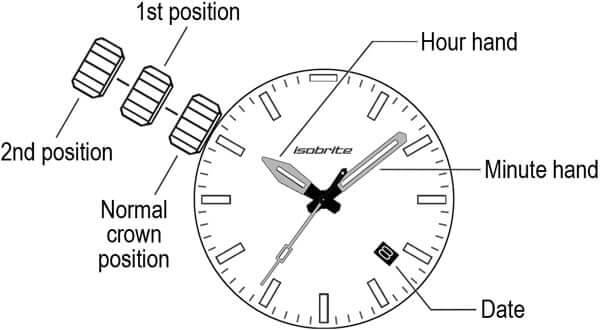
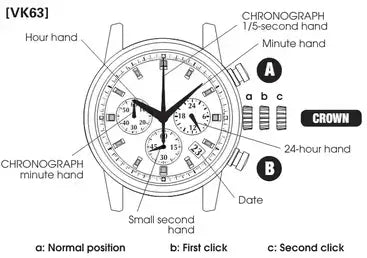
Pull the Crown to the Right Position:

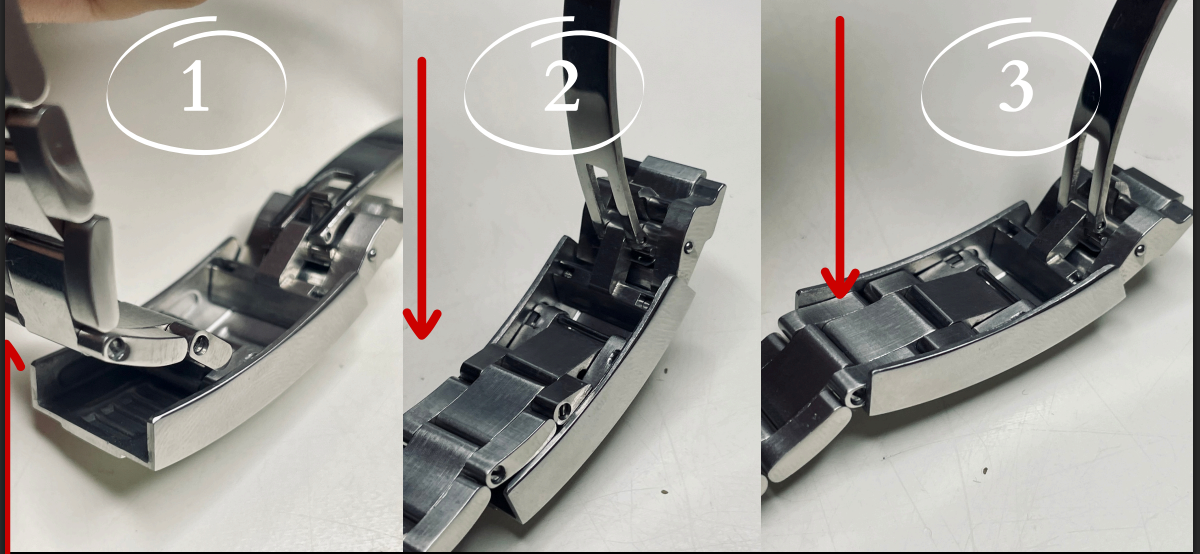

$385.00
-$550.00

$360.50
-$515.00

$385.00
-$550.00

$360.50
-$515.00
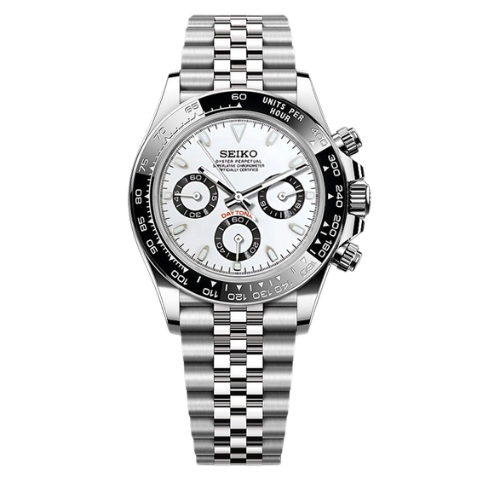
$350.00
-$500.00

$385.00
-$550.00

$360.00
-$515.00

$350.00
-$500.00

$385.00
-$550.00

$350.00
-$500.00

$336.00
-$480.00

$350.00
-$500.00

$385.00
-$550.00

$350.00
-$500.00

$336.00
-$480.00

$350.00
-$500.00

$385.00
-$550.00

$350.00
-$500.00

$350.00
-$500.00

$350.00
-$500.00

$360.50
-$515.00
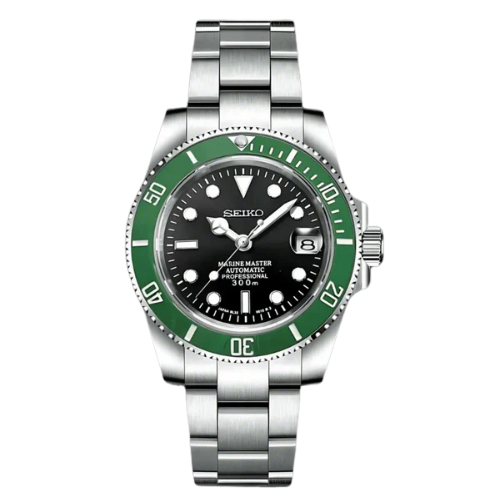
$360.50
-$515.00

$360.50
-$515.00

$385.00
-$550.00

$360.50
-$515.00

$385.00
-$550.00

$360.50
-$515.00
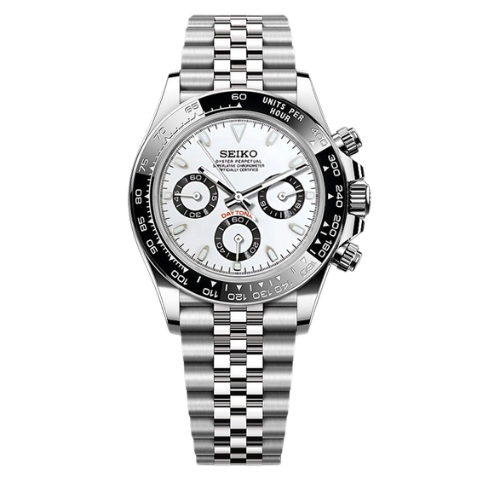
$350.00
-$500.00

$385.00
-$550.00

$360.00
-$515.00

$350.00
-$500.00

$385.00
-$550.00

$350.00
-$500.00

$336.00
-$480.00

$350.00
-$500.00

$385.00
-$550.00

$350.00
-$500.00

$336.00
-$480.00

$350.00
-$500.00

$385.00
-$550.00

$350.00
-$500.00

$350.00
-$500.00

$350.00
-$500.00

$360.50
-$515.00
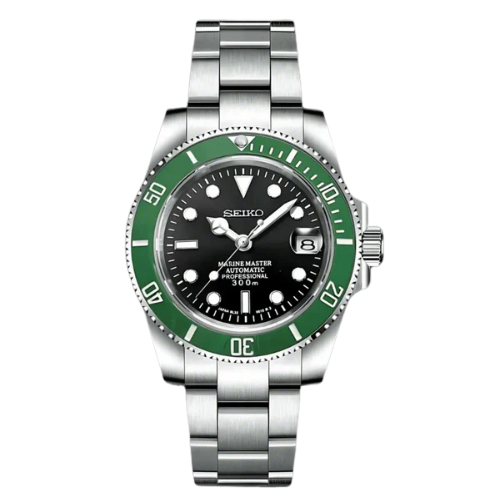
$360.50
-$515.00

$360.50
-$515.00

$385.00
-$550.00

$360.50
-$515.00

$385.00
-$550.00

$360.50
-$515.00
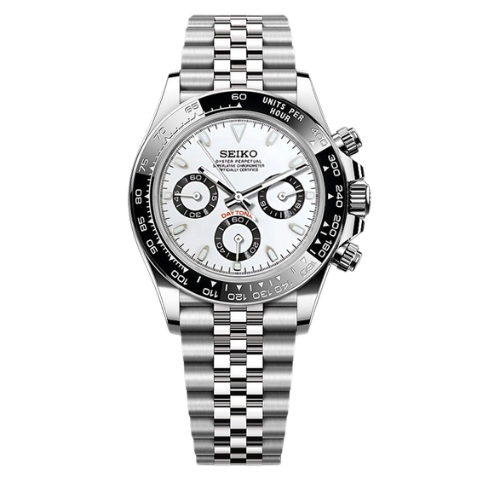
$350.00
-$500.00

$385.00
-$550.00

$360.00
-$515.00

$350.00
-$500.00

$385.00
-$550.00

$350.00
-$500.00

$336.00
-$480.00

$350.00
-$500.00

$385.00
-$550.00

$350.00
-$500.00

$336.00
-$480.00

$350.00
-$500.00

$385.00
-$550.00

$350.00
-$500.00

$350.00
-$500.00

$350.00
-$500.00

$360.50
-$515.00
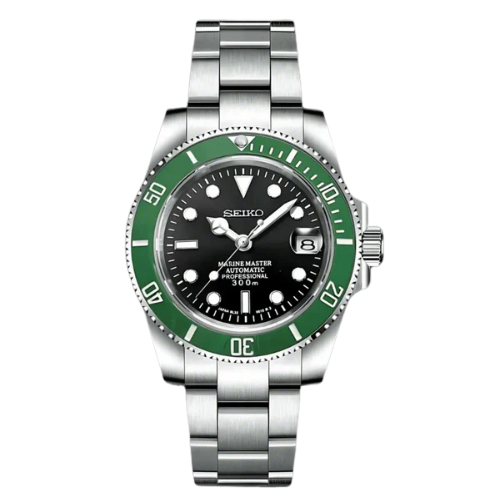
$360.50
-$515.00

$360.50
-$515.00

$385.00
-$550.00

$360.50
-$515.00

$385.00
-$550.00

$360.50
-$515.00
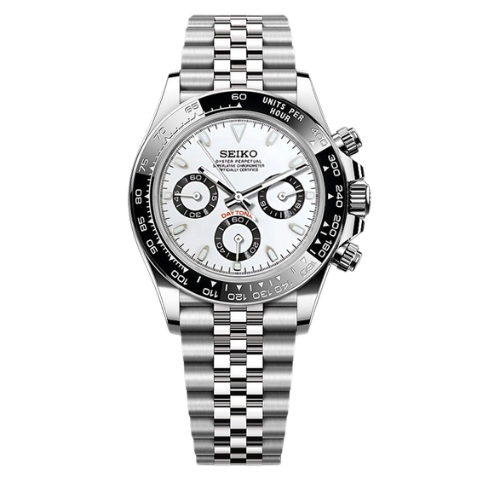
$350.00
-$500.00

$385.00
-$550.00

$360.00
-$515.00

$350.00
-$500.00

$385.00
-$550.00

$350.00
-$500.00

$336.00
-$480.00

$350.00
-$500.00

$385.00
-$550.00

$350.00
-$500.00

$336.00
-$480.00

$350.00
-$500.00

$385.00
-$550.00

$350.00
-$500.00

$350.00
-$500.00

$350.00
-$500.00

$360.50
-$515.00
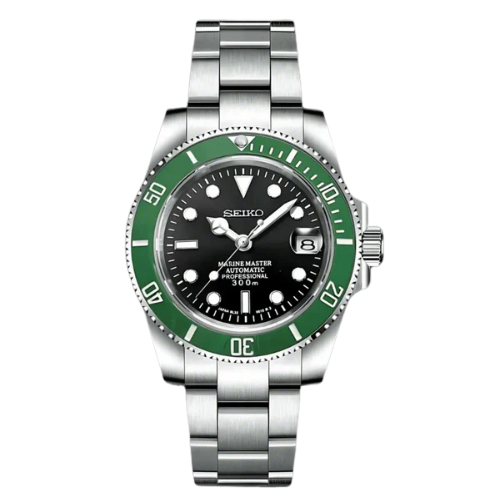
$360.50
-$515.00

$360.50
-$515.00

$385.00
-$550.00

$360.50
-$515.00

$385.00
-$550.00

$360.50
-$515.00
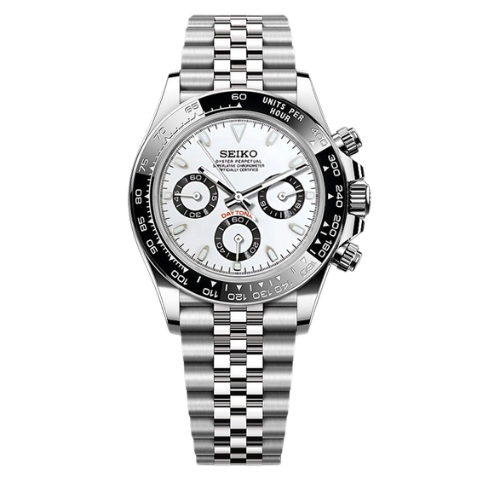
$350.00
-$500.00

$385.00
-$550.00

$360.00
-$515.00

$350.00
-$500.00

$385.00
-$550.00

$350.00
-$500.00

$336.00
-$480.00

$350.00
-$500.00

$385.00
-$550.00

$350.00
-$500.00

$336.00
-$480.00

$350.00
-$500.00

$385.00
-$550.00

$350.00
-$500.00

$350.00
-$500.00

$350.00
-$500.00

$360.50
-$515.00
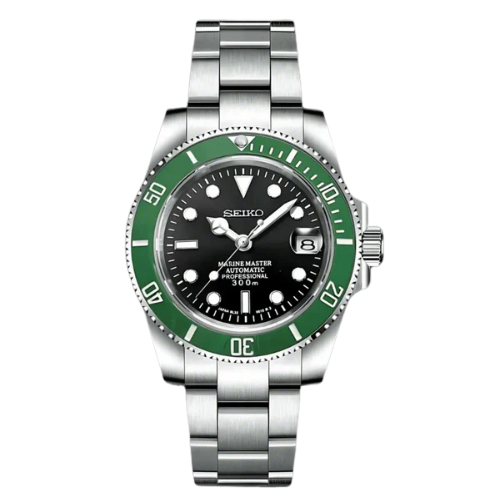
$360.50
-$515.00

$360.50
-$515.00

$385.00
-$550.00

$360.50
-$515.00

$385.00
-$550.00

$360.50
-$515.00
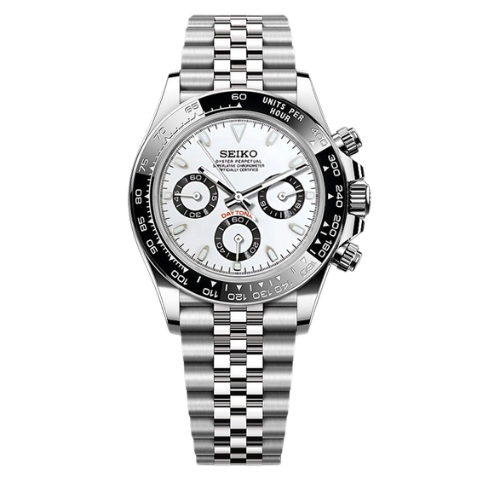
$350.00
-$500.00

$385.00
-$550.00

$360.00
-$515.00

$350.00
-$500.00

$385.00
-$550.00

$350.00
-$500.00

$336.00
-$480.00

$350.00
-$500.00

$385.00
-$550.00

$350.00
-$500.00

$336.00
-$480.00

$350.00
-$500.00

$385.00
-$550.00

$350.00
-$500.00

$350.00
-$500.00

$350.00
-$500.00

$360.50
-$515.00
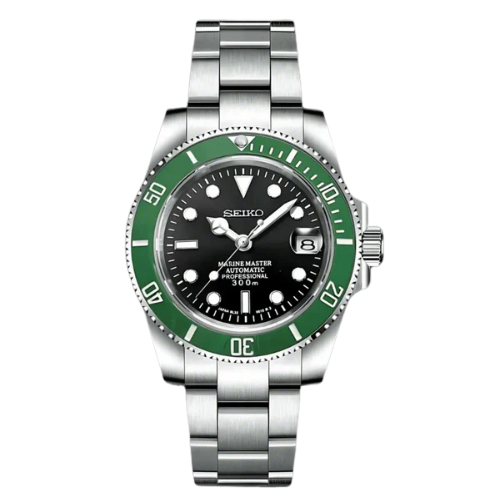
$360.50
-$515.00

$360.50
-$515.00